Garmin dévoile une nouvelle fonction pour suivre sa grossesse
- Consultez un instantané de votre grossesse ainsi que les données de santé et de bien-être.
- Recevez des conseils hebdomadaires sur les symptômes que vous pourriez ressentir, ainsi que des conseils en matière d'exercice et de nutrition.
- Découvrez comment les paramètres de bien-être et de performance pourraient changer pendant la grossesse; possibilité de suspendre le statut de votre entraînement.
- Créez des rappels personnalisés pour vous hydrater, consigner les symptômes, faire des exercices de Kegel entre autres.
- Entrez la date prévue du terme et suivez la progression de votre grossesse sur votre calendrier de grossesse (screenshot 1)
- Enregistrez les symptômes (screenshot 2) et les mouvements du bébé, ajoutez des notes et plus encore dans l'application Garmin Connect ou sur votre montre connectée compatible.
- Toutes les 4 semaines, obtenez un résumé de tout ce que vous avez enregistré, pour le partager avec votre médecin lors des examens (screenshot 3).
- Recevez, toutes les semaines, des recommandations sur le gain de poids (screenshot 4)
- Vous pouvez même rentrer vos résultats de glycémie (screenshot 5)



Enregistrer
les symptômes quotidiens
Accuracy of activities monitoring

The garmin connected watches are designed with a simple lens, which is to provide you with information to promote an active and healthy lifestyle. They rely on sensors that record your movements as well as other data. If the data provided by these devices give a reliable estimate of your activity and your data, you must not trust it entirely. Indeed, garmin connected watches are not medical devices. The data they provide should not be used for medical purposes or diagnosis, care, treatment or to treat diseases whatever they are. Garmin recommends that you take advice from your doctor before engaging in a sports routine.
Precision of heart rate at wrist (elevate)
The Optical Heart Frequency Monitor on the wrist connected watches Garmin is a useful tool allowing the user to obtain accurate estimates of his heart rate, at any time. The cardiac frequency optical monitor is designed to monitor the home frequency of the user 24 hours a day and 7 days a week. The frequency at which the heart rate is measured may vary and depends on the level of activity of the user. When you start an activity with your Garmin cardiac frequency optical monitor, it offers you frequent returns because the optical sensor is always activated and tries to measure your continuous heart rate during your activity. The goal is to provide the user with more frequent and accurate cardiac frequency data during a given activity.
Although this wrist frequency frequency monitor technology is at the forefront of progress, it has some inherent limitations that distort certain heart rate data in certain circumstances. These circumstances include the physical characteristics of the user, the adequacy of the device and the type as well as the intensity of the activities practiced, as indicated above. The cardiac frequency monitor data should not be used for medical purposes, nor to diagnose, treat, treat or prevent any disease.
The accuracy of the heart rate monitor on your wrist is very small when swimming. On some connected Garmin watches, this tool does not even work at all under water. Garmin recommends that you not use the heart rate monitor on your wrist for your swimming activities unless your connected watch features a profile for swimming activities that supports the heart rate monitor on your wrist. It is stated in the description of the watch connected if it includes a profile for swimming activities designed to support the heart rate monitor on your wrist. Note that the heart rate monitor wrist is disabled by default in swimming activity profiles of some older devices. To accurately record your heart rate during swimming activities, Garmin recommends the use of heart rate monitors HRM-Swim ™ or HRM-Star ™ with compatible devices.
Accuracy of the wrist pulse oximeter

Some watches connected Garmin incorporate a pulse oximeter. This function provides an estimate of oxygen saturation in the blood capillaries (SpO2%) each time the user accesses. The function can also track continuously during the hours of sleep of the user. Some devices also allow recording SpO2 regularly during the day and view the readings depending on the altitude at which the user is located.
Although the function was also designed to provide accurate measurements possible, there are limitations that may introduce a degree of inaccuracy. The physical characteristics of the user, the position of the device when worn or the presence of light in the environment may impact the readings. In the future, Garmin will offer software to improve these measures. pulse oximeter data should not be used for medical purposes or to diagnose, treat, cure or prevent any disease whatsoever.
The position of the device and your movements, if excessive, can affect the accuracy of readings. It is important that you keep your arms / sensor motionless for about a minute to optimize accuracy.
COMPATIBLE WATCHES
Pregnancy Tracking
-
-
 Captain Marvel
Captain Marvel
-
 D2 ™ Air
D2 ™ Air
-
 Darth Vader ™
Darth Vader ™
-
 Descent ™ MK2 Descent ™ MK2i
Descent ™ MK2 Descent ™ MK2i
-
 First Avenger
First Avenger
-
 Forerunner® 245
Forerunner® 245
-
 Forerunner 245 Music
Forerunner 245 Music
-
 Forerunner 645
Forerunner 645
-
 Forerunner 645 Music
Forerunner 645 Music
-
 Forerunner 745
Forerunner 745
-
 Forerunner 935
Forerunner 935
-
 Forerunner 945
Forerunner 945
-
 fēnix® 5, 5 quatix®
fēnix® 5, 5 quatix®
-
 5 More fēnix®
5 More fēnix®
-
 fēnix® 5S
fēnix® 5S
-
 fēnix® 5S More
fēnix® 5S More
-
 fēnix® 5X, Charlie tactix®
fēnix® 5X, Charlie tactix®
-
 fēnix® 5X More
fēnix® 5X More
-
 fēnix® 6
fēnix® 6
-
 fēnix® 6 Dual Power
fēnix® 6 Dual Power
-
 fēnix® 6 Pro 6 fēnix® Sapphire
fēnix® 6 Pro 6 fēnix® Sapphire
-
 fēnix® 6 Pro Dual Power
fēnix® 6 Pro Dual Power
-
 fēnix® 6 Pro Solar
fēnix® 6 Pro Solar
-
 fēnix® 6 Solar
fēnix® 6 Solar
-
 fēnix® 6S
fēnix® 6S
-
 fēnix® 6S Dual Power
fēnix® 6S Dual Power
-
 fēnix® Pro 6S, 6S fēnix® Sapphire
fēnix® Pro 6S, 6S fēnix® Sapphire
-
 fēnix® 6S Pro Dual Power
fēnix® 6S Pro Dual Power
-
 fēnix® 6S Pro Solar
fēnix® 6S Pro Solar
-
 fēnix® 6S Solar
fēnix® 6S Solar
-
 fēnix® 6X Pro fēnix® 6X Sapphire fēnix® 6X Pro Solar tactix® Delta Sapphire quatix® 6X Solar, Solar tactix® Delta, Delta Solar tactix® Ballisitcs
fēnix® 6X Pro fēnix® 6X Sapphire fēnix® 6X Pro Solar tactix® Delta Sapphire quatix® 6X Solar, Solar tactix® Delta, Delta Solar tactix® Ballisitcs
-
 Chronos fēnix®
Chronos fēnix®
-
 MARQ ™ Adventurer
MARQ ™ Adventurer
-
 MARQ Athlete ™
MARQ Athlete ™
-
 MARQ Aviator ™
MARQ Aviator ™
-
 MARQ ™ Captain, MARQ ™ Captain: American Magic Edition
MARQ ™ Captain, MARQ ™ Captain: American Magic Edition
-
 MARQ ™ Order
MARQ ™ Order
-
 MARQ ™ Driver
MARQ ™ Driver
-
 MARQ Expedition ™
MARQ Expedition ™
-
 MARQ ™ Golfer
MARQ ™ Golfer
-
 Mercedes-Benz Venu®
Mercedes-Benz Venu®
-
 quatix® 6
quatix® 6
-
 quatix® 6X, 6X quatix® Solar quatix® 6X Dual Power
quatix® 6X, 6X quatix® Solar quatix® 6X Dual Power
-
 Rey ™
Rey ™
-
 Venu®
Venu®
-
 Venu® Sq.
Venu® Sq.
-
 Venu® Sq. Music
Venu® Sq. Music
-
 vívoactive® 3
vívoactive® 3
-
 vívoactive® 3 Music
vívoactive® 3 Music
-
 vívoactive® 4 GarminActive
vívoactive® 4 GarminActive
-
 vívoactive® 4S, GarminActive S
vívoactive® 4S, GarminActive S
-